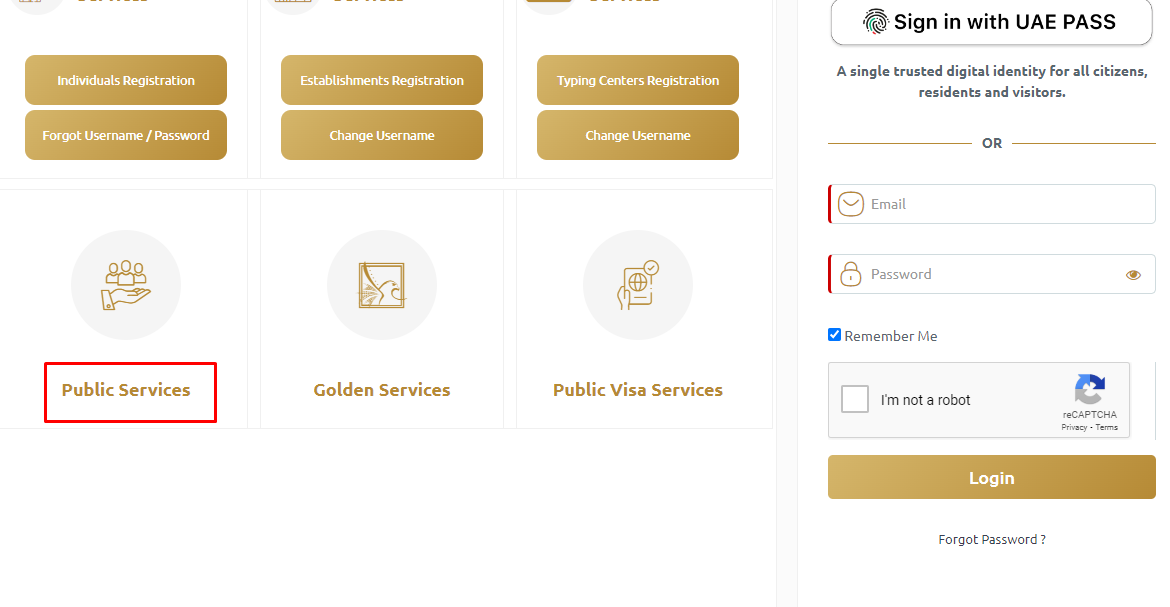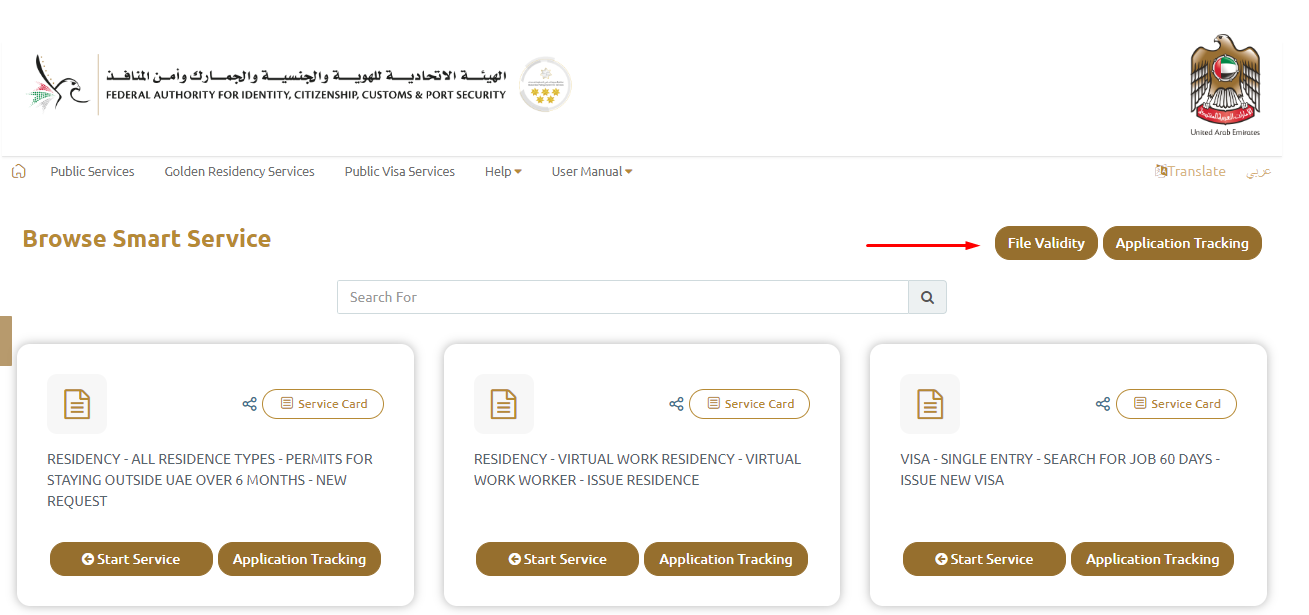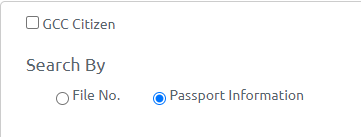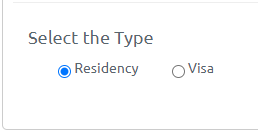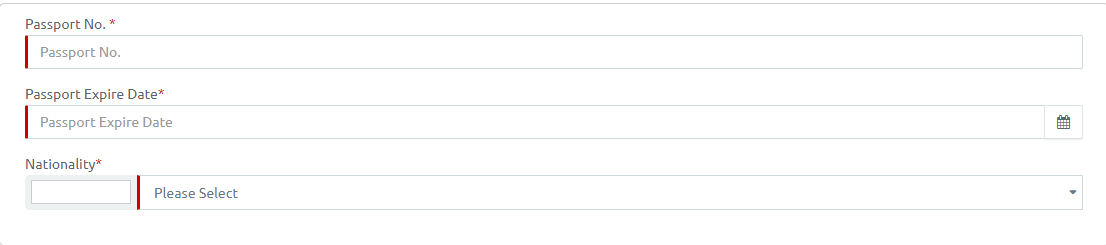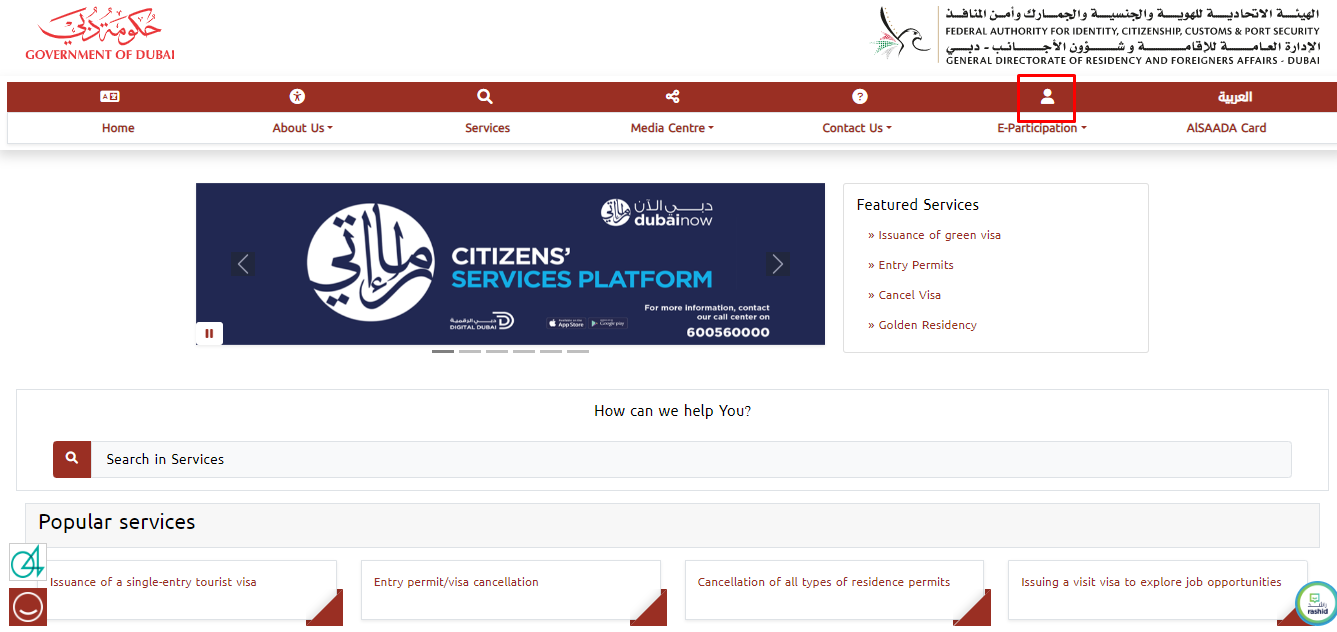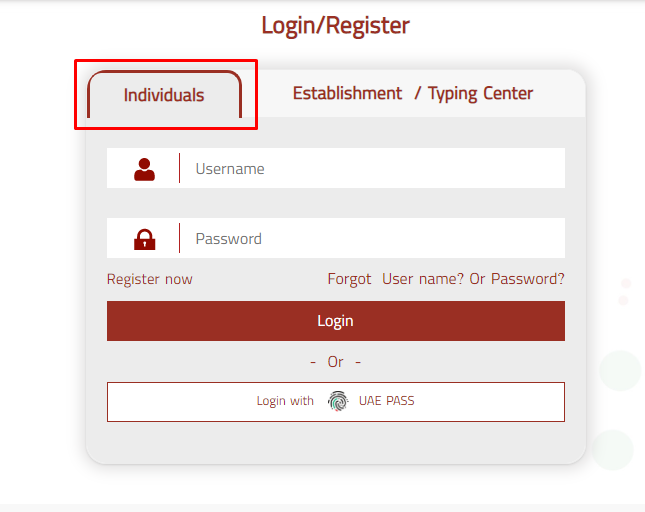Check UAE Visa Status with passport online
Are you a UAE resident, your visa is about to expire and you don't know the exact date it will happen?
In this situation it is important to know the current status of your visa. This will allow you to be aware of its expiration date so that you can renew it on time and avoid being fined.
In this post we will show you how to check your UAE visa status with passport online.
Check UAE visa status online with passport.
When it comes to knowing your visa expiration date this can be a little difficult to remember. You may only know the year it expires, but not the exact date when this will happen.
Below, we will give you the steps to follow so that you can carry out this action using your passport number:
- First enter the Smart Services ICP web page.
- Once inside, scroll down the page and click on the Public Services option.
- This will take you to another screen where you will need to click on the File validity button on the right side of the screen.
- You will then be taken to a page where you will see a series of options that you will need to configure, the first being Passport information located in the Search by section.
- Then in the Select the type section you must click on Visa or Residence depending on what the document indicates.
- Next you must enter the passport number along with the year of expiration. Once you have done this, select your nationality from the drop-down menu.
- Finally, activate the captcha check and click on the Search button.
This will display on the screen all the information related to your visa where you can of course see the full date on which your visa will expire.
Check your UAE visa status with your passport on the GDRFA
Another way to check your UAE visa status is through the GDRFA (General Directorate of Residence and Foreign Affairs). To do this you will need to do the following:
- Go to the GDRFA website.
- Then click on the icon located above the e - participation option.
- This will take you to another screen where you will need to enter your username and password to log in to the site. Make sure you do this under the Individuals tab.
- Once inside you will need to click on Services and then on Visa Status.
- Within this screen click on File Type located under General Inquiry. There you will need to choose between Entry Permit or Residence.
- Next, within the drop-down menu select the Residence validity option.
- Then enter your residence file number.
- Then enter your name and passport number.
- Now select the gender and provide your date of birth.
- Finally, enter the verification code and click on the Submit button.
This will take you to another page where you can see your visa information including the expiration date.
Other information displayed includes the entry permit, as well as the establishment card and the status of your electronic application.
Check your UAE visa status with your passport using the GDRFA Dubai App
To check your UAE visa status using this method you will need to do the following:
- The first thing you will need to do is to download the GDRFA app on your iOS or Android smartphone.
- Once you have done this, open the app and in its interface go to the Services tab. Then click on the File status inquiry option.
- You will then see two options from which you should choose the one that corresponds to your case: If you have an employment contract but have not received a visa you should click on Entry permit, but if you have a visa you should click on Residence inquiry.
- You will then be asked to enter your name, nationality, visa code and date of birth.
- Once you have done this click on the Inquiry button.
At this point you will be taken to another page where you will see all the information related to your visa; there you will find the expiration date of the document.
Check UAE visa status with passport by phone call
There is another alternative to check your UAE visa status with your passport number: making a phone call.
In case you wish to make a general inquiry about your visa you can contact the ICP at the following number: 600522222.
Alternatively, if your visa is for Dubai and you are in the UAE, you can call the Amer service free of charge at the following number: 800 5111.
In case you have a Dubai visa and you are outside the UAE you can call the Amer service toll free at the following number: +9714-313-9999.
Video Visa Status check UAE

Cancellation of UAE visa
If you are planning to relocate outside the UAE, you must first cancel your visa.
It is worth mentioning that this procedure should be done with anticipation so that you can complete all the steps in a timely manner.
After you have completed the cancellation of your visa, you will have a grace period of 30 days to 6 months that will allow you to stay legally in the country.
This grace period will also be present in case you do not wish to renew your visa once it has expired.
This will give you the necessary time to think about the next step to take. In case your stay in the UAE has exceeded the grace period after the cancellation of your visa you will have to pay a fine of 50 AED per day.
There is also a fee for the issuance of the exit permit, which can cost up to 300 AED.
More articles:
RTA Fine check